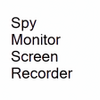Takes screenshots of the PC in an hidden way. Saves screenshots and sends them to an email address
Takes screenshots of the PC in an hidden way. Saves screenshots and sends them to an email address
Vote: (4 votes)
Program license: Free
Developer: Luca's Studio
Version: 4.0
Works under: Windows
Vote:
Program license
(4 votes)
Free
Developer
Version
Luca's Studio
4.0
Works under:
Windows
Discreet Monitoring for Peace of Mind with Spy Photographer
In an era where computer security and usage monitoring is becoming increasingly important, Spy Photographer offers users a discreet method of keeping an eye on their Windows computers. This spy tool is particularly useful for individuals who wish to monitor their PC activity when they are not present, providing an extra layer of accountability or security.
Effortless Setup and Stealth Operation
The primary goal of Spy Photographer is its stealth operation. The application installs without much hassle and begins its work without overt indicators of its presence. Users can set the software to take screenshots at specific intervals – choosing from hours, minutes, or seconds – allowing for regular monitoring that suits their specific needs. The program saves these screenshots in a hidden folder that eludes the casual observer, thus maintaining the secrecy of the operation.
Customizable Surveillance Options
A strong point of Spy Photographer is the level of customizability it presents. Users are not limited to just time-based screenshots; they can also set the number of shots to be taken, tailor the screenshot frequency, and even program a self-termination feature for the application, letting it close automatically after a certain time or once specific conditions have been met. This flexibility allows users to adapt the software to various surveillance scenarios, from checking on potential unauthorized use to simply ensuring a child's computer use remains safe and constructive.
Remote Monitoring Capabilities
Spy Photographer expands its surveillance reach by offering the capability to send the captured screenshots to an email address specified by the user. This feature is particularly useful for those who need to monitor computer activity remotely. Whether you are at work, school, or on the move, you can receive timely updates directly to your inbox.
User Experience and Accessibility
In terms of usability, Spy Photographer strikes an impressive balance between advanced functionality and user-friendliness. The interface is straightforward enough that even users with limited technical knowledge can navigate through the settings and configure the software to their liking. The simplicity does not compromise the depth of the program's features, making it accessible while still robust for those requiring more advanced monitoring.
Evaluating Performance and Effectiveness
When evaluating the software, it is essential to consider its performance in real-time operation. Spy Photographer runs quietly in the background, ensuring little to no impact on the system's performance. The discreet nature of the application means there are no pop-ups, noticeable slowdowns, or glaring icons that would alert users to its presence.
Pros
- Screenshots are taken discreetly without user notification
- Highly customizable settings for tailored monitoring
- Remote email functionality for off-site surveillance
- User-friendly interface suitable for non-technical users
- Low impact on system performance when running
Cons
- The necessity of ethical considerations and legal implications
- Lack of detailed instructions or support for advanced troubleshooting
- Potential privacy concerns if used without proper consent
Concluding Overview
Spy Photographer is a commendable tool for users who need a discreet and customizable surveillance system for their Windows computer. It fulfills the need for those curious about their PC usage when they're away or for those needing to ensure the security of their workstations. While the program offers a compelling set of features with user accessibility in mind, it is crucial to consider the ethical and legal aspects of monitoring computer activity. Responsible use of software like Spy Photographer can undoubtedly provide peace of mind and an added layer of protection for individuals and businesses alike.